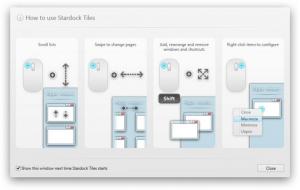Tiles
1.15
Size: 0 Bytes
Downloads: 3605
Platform: Windows (All Versions)
Launch the Stardock-developed Tiles application and a bar will show up on the left hand side of the screen. This bar presents all running apps and all open windows. You can use this bar to view what applications are running, to see what windows are open, to access any application or window you want. It must be mentioned here that the Tiles bar can be easily customized from the “Stardock Tiles Configuration” dialog.
Tiles works with Windows XP, Windows Vista, Windows 7, Windows 8, and Window 8.1 (at the time of writing this). Download an installer, run it, and a setup wizard will show up. That setup wizard will guide you through the installation process. You will be done in no time at all.
The first time you run Tiles, you will be presented with a “How to use Stardock Tiles” dialog. It shows you how to scroll through lists, how to swipe to change pages, how to add/rearrange/remove windows and shortcuts, and how to configure items by right clicking them.
A “Tips” dialog will be displayed next. It provides useful information on how to add a window to a page, add shortcuts to pages, rearrange windows and shortcuts, add and configure pages, change the look of the tiles bar, close windows and applications, change the size and position of the tiles bar, and more.
From the “Stardock Tiles Configuration” you can specify what is displayed on the Tiles bar, pick a theme and texture for the bar, customize the way the bar looks, customize the way active tiles appear, specify where and when the bar will appear, and play with a few other settings.
Stardock Tiles is free to use for a trial period of 30 days. You will have to provide a valid email address to get started with the 30-day trial.
Stardock Tiles is sure to boost your productivity. Use its customizable bar to view and easily access applications and open windows.
Pros
Installing Stardock Tiles on a Windows PC is a simple matter. Useful information about Stardock Tiles is presented by the “How to use Stardock Tiles” dialog. Useful information about Stardock Tiles is presented by the “Tips” dialog. The Tiles bar can be customized. Use the Tiles bar to view and to access applications and windows. A Tiles Skin Editor is included.
Cons
Trial limitations: 30-day trial.
Tiles
1.15
Download
Tiles Awards

Tiles Editor’s Review Rating
Tiles has been reviewed by George Norman on 07 Jan 2015. Based on the user interface, features and complexity, Findmysoft has rated Tiles 5 out of 5 stars, naming it Essential